日志
光猫桥接模式下使用openwrt路由器访问光猫配置教程
正文
一般光猫的 ip 地址默认都是 192.168.1.1
我的局域网的 ip 地址通常设置成 10.10.10.0/24 这个网络,openwrt 软路由的ip地址是 10.10.10.1,作为 AP 使用的 K2P 的 ip 地址是 10.10.10.2,作为服务器一直运行着的 thinkpad t400 的地址是 10.10.10.3,然后其他连接到软路由或者 k2p 上的设备 ip 都是 10.10.10.x
现在光猫已经作为桥接模式运行了,openwrt 拨号使用,这样对于 pt 的上传会有好处。
如何不改光猫的ip(改成 10.10.10.x)实现openwrt路由器(乃至于局域网中的其他设备)访问光猫呢?
很简单
- 新建一个接口 tomodem,接口名称随意定义,新接口协议必须是静态地址,包括的接口是路由器上的 wan 接口,比如我这里的是
eth4,要求ip和光猫同网段(比如说设置成192.168.1.254,不能和光猫ip冲突),子网掩码设置成255.255.255.0 - 设置使用网关跃点
100 - 防火墙选择 wan tomodem

创建接口的详细图片解释
下面创建一条静态路由
- 接口选择刚刚创建的 tomodem
- 对象是 192.168.1.1 也就是光猫的ip地址。由于对象是一个host 而不是network 所以掩码可以不用填
- IPv4 网关是 tomodem 接口的ip地址,这里是192.168.1.254
- 跃点数填100
- mtu使用默认的1500
- 路由类型使用默认的 unicast 都填好了点击下面的「保存&应用」
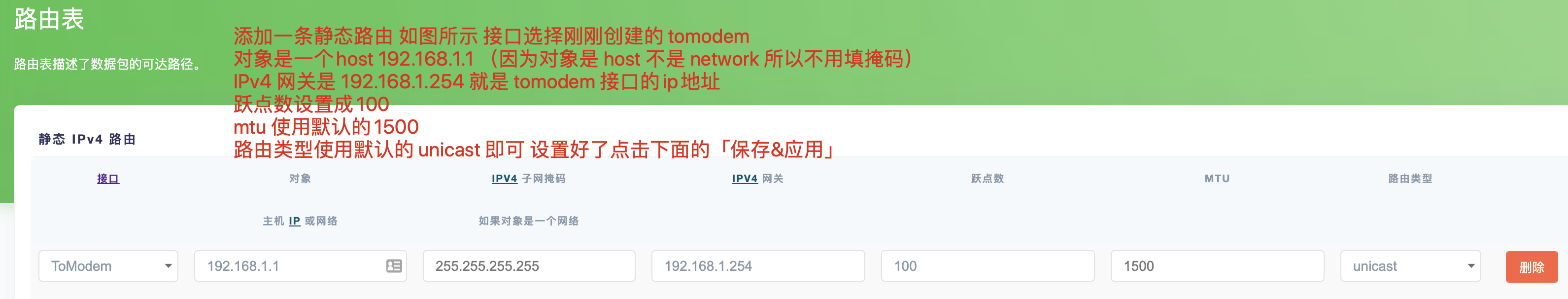
到这里就设置好了。建议重启网络
/etc/init.d/network restartssh 进 openwrt
我这机器上共有5个网口,eth0 到 eth3 都是桥接后的 lan,接口名称叫 br-lan 它的ip地址是 10.10.10.1 连接到家里设计的局域网的设备ip都是 10.10.10.x
# ifconfig br-lan br-lan Link encap:Ethernet HWaddr A0:36:9F:85:95:2C inet addr:10.10.10.1 Bcast:10.10.10.1 Mask:255.255.255.0 inet6 addr: fe80::a236:9fff:fe85:952c/64 Scope:Link UP BROADCAST RUNNING MULTICAST MTU:1500 Metric:1 RX packets:49893245 errors:0 dropped:0 overruns:0 frame:0 TX packets:51913772 errors:0 dropped:0 overruns:0 carrier:0 collisions:0 txqueuelen:1000 RX bytes:109981699938 (102.4 GiB) TX bytes:39671384074 (36.9 GiB)
看看 wan 这个接口,新增的接口 tomodem 也使用的这个物理接口。可以看到 ipv4 地址是 192.168.1.254
# ifconfig eth4 eth4 Link encap:Ethernet HWaddr 00:E0:70:2A:3F:59 inet addr:192.168.1.254 Bcast:192.168.1.255 Mask:255.255.255.0 UP BROADCAST RUNNING MULTICAST MTU:1500 Metric:1 RX packets:98646352 errors:0 dropped:119900 overruns:0 frame:0 TX packets:289134781 errors:0 dropped:0 overruns:0 carrier:0 collisions:0 txqueuelen:1000 RX bytes:47923955741 (44.6 GiB) TX bytes:281272600802 (261.9 GiB)
跟踪一下路由看看。
# traceroute 192.168.1.1 traceroute to 192.168.1.1 (192.168.1.1), 30 hops max, 46 byte packets 1 192.168.1.1 (192.168.1.1) 0.831 ms 0.762 ms 0.671 ms
可以了耶。ping 一下看看
# ping 192.168.1.1 -c 4 PING 192.168.1.1 (192.168.1.1): 56 data bytes 64 bytes from 192.168.1.1: seq=0 ttl=64 time=1.124 ms 64 bytes from 192.168.1.1: seq=1 ttl=64 time=0.941 ms 64 bytes from 192.168.1.1: seq=2 ttl=64 time=0.941 ms 64 bytes from 192.168.1.1: seq=3 ttl=64 time=0.934 ms --- 192.168.1.1 ping statistics --- 4 packets transmitted, 4 packets received, 0% packet loss round-trip min/avg/max = 0.934/0.985/1.124 ms
使用浏览器访问 http://192.168.1.1 嗯,可以访问啦!这样配置的目的就是方便了桥接光猫的用户更便捷的管理/登录 光猫的配置管理系统,查看配置也是极其方便的~~~
https://www.right.com.cn/forum/thread-400002-1-1.html
http://192.168.1.1 嗯,可以访问啦!这样配置的目的就是方便了桥接光猫的用户更便捷的管理/登录 光猫的配置管理系统,查看配置也是极其方便的~~~https://www.right.com.cn/forum/thread-400002-1-1.html后记
后记
因为从 wan 到光猫的线路只有一个目的地址,目标只是一台主机,而不是一个网络,所以理论上 tomodem 接口的 ipv4 不需要设置成 192.168.1.x 这个网段的,掩码也不需要填写,设置静态路由的时候,只需要在网关那里设置成 tomodem 的 ipv4 地址即可。
比如 tomodem 接口地址设置成 172.16.90.1,然后不设置掩码,关键的步骤在创建静态路由时,目标对象设置成 192.168.1.1,然后 ipv4 网关设置为 172.16.90.1,最后重启网络应该也是可行的~
原文链接:https://hellodk.cn/post/519





